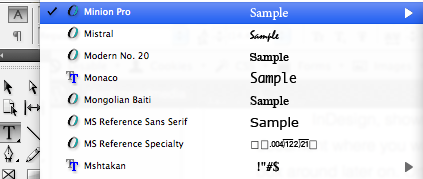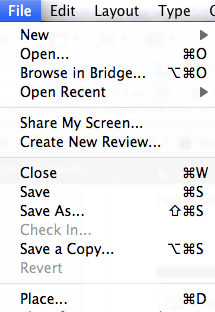In print production, I have made a packaging for perfume using the Adobe software ‘InDesign’. In this blog post I shall illustrate exactly how I designed my package, by showing you what tools I used and how to use them.
 When you open up InDesign, this box, shown above in a screenshot will appear. To create a new document you would go to the bold title ‘Create New’ and select ‘document’.
When you open up InDesign, this box, shown above in a screenshot will appear. To create a new document you would go to the bold title ‘Create New’ and select ‘document’.
 Once you have done this, another box will pop up which looks like this. In this box, you can change the actual size of your page. Here it is set to ‘A4’, but you could select other presets such as A3, A5, B5, or state whether it’s a letter, as an alternative you could set a custom page size instead.
Once you have done this, another box will pop up which looks like this. In this box, you can change the actual size of your page. Here it is set to ‘A4’, but you could select other presets such as A3, A5, B5, or state whether it’s a letter, as an alternative you could set a custom page size instead.
In the same box, you can also alter the orientation of your page, choosing whether the document will be landscape or portrait. Here, I have set it to portrait.
At the bottom of this box, you can set the margin size so you have your design inside of your margins. You can change the margin size by clicking the arrows next to the numbers, or alternatively manually typing in the number measurements you’d like the size of your margins to be. If you want the margin size to be equal on every side of your document, once you have set one of the margins you can click the chain box which is in the middle of the margin numbers, and this will set all margin sizes the same.
To include text into your document, you will use the text tool. This is the ‘T’ symbol on the side bar menu on InDesign, shown in a screenshot on the left. Once you have clicked this tool, drag a text box onto your document where you want it and what size, though this is not important as you can change the size and move the box around later on. Once you have dragged a text box onto the document, you can start typing.

To change the size of your text, highlight your text and go to the top menu to the drop down bar which looks like so. (screenshot on left). You can press the up and down arrows the change the number size of the text, or alternatively type in the number for the size which you want your text to be.
Also, to change the colour of your text you will again highlight your text, then go to the top menu in InDesign, and press the large bold ‘T’ symbol, which will then bring up a scroll box, shown in the screenshot on the left. You can select a preset colour, as black, blue, pink, yellow, red and green; or go to the colour swatch which is at the bottom of the same box. In the colour swatch, you can pick any colour you like.
To change the font style of your text, you would again highlight the text and go to the top menu bar of InDesign, and select the ‘A’ which will then bring down a scroll down list of various fonts which you can pick from. Here, I have chosen Minion Pro, which is the font highlighted. In the same area, you can choose whether the text will be bold, or italic.
To drop in a template into InDesign, you will need to save the template onto your desktop first. Once the template has been saved, drag and drop the template from the desktop or open up the template from ‘File’.
To create new layers in InDesign, go to the menu bar which is located on the right hand side of InDesign and select ‘Layers’. Once you have done this step, a box will pop up and there will be a smaller box at the bottom of this box, click this and a new layer will be created.
To use the rectangle framing tool, go to the left hand menu on the right side of InDesign, and select the tool which looks like so. Select this and then click and drag on the document where you want it.
To position the box, you would hover your desktop arrow over the box and a different arrow will come up. Click and drag the box to position the box somewhere else on your page.
To resize the box, you would again hover over the rectangle box and click it. Once you have clicked it a box will appear around the rectangle, with tools covering it. To resize it click and drag the box and it will make it larger or smaller.
To change the colour of the rectangle box, click/highlight the box, then go the top menu bar and there will be an option to change the colour. Click this and select the colours in the drop down menu.
To drop in images to your InDesign document, go to ‘File’ which is located at the top left hand side of your screen, then a drop down menu will appear. Go down to ‘Place’ or alternatively press command and ‘D’.
Once you have clicked ‘place’ another box will come up, from where you can select your image which you want to place on your document.