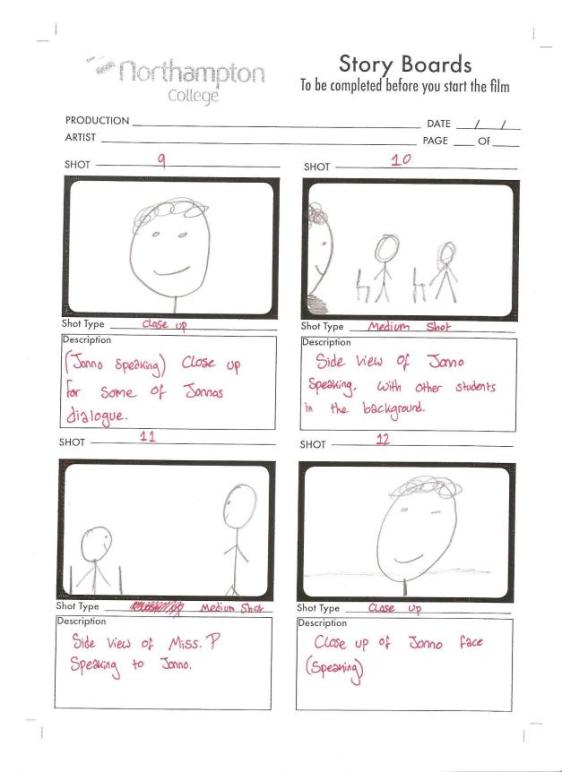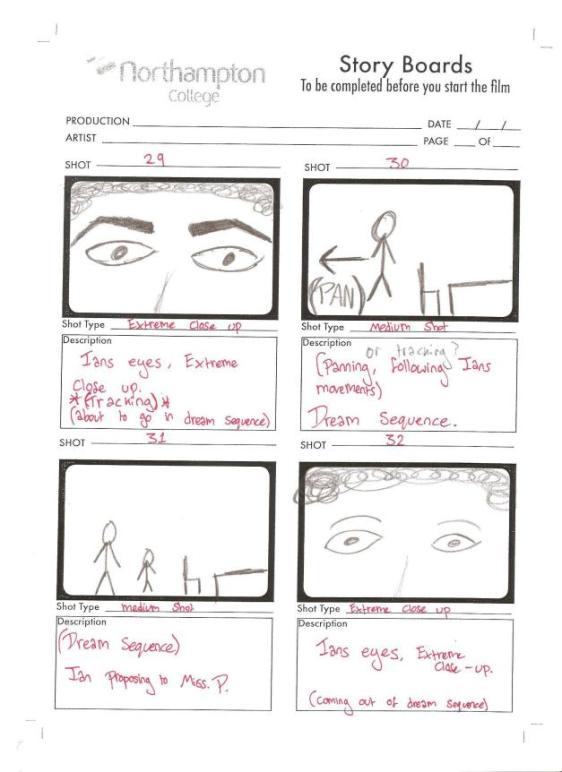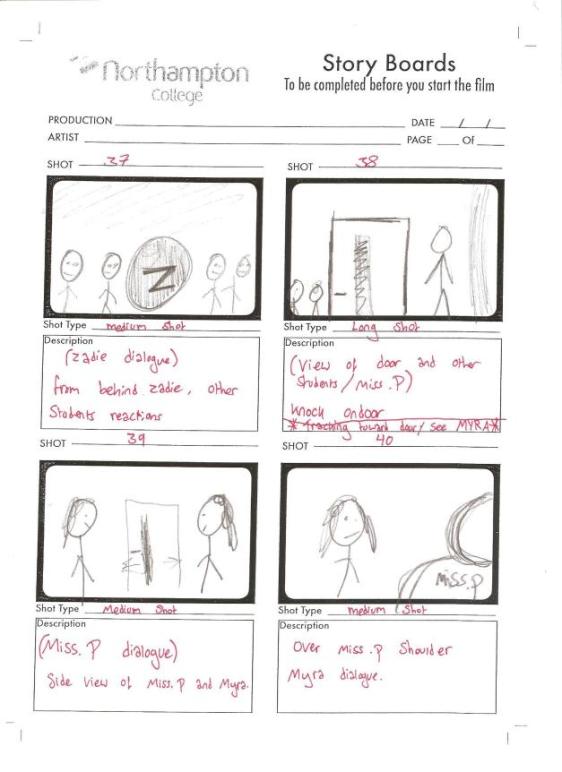For this ‘Popstar’ assignment, I have made a single cover following the themes which our group discussed and came up with for our campaign.
Looking at my finished final design, my media product does match up to the original proposal as it clearly follows the theme and genre of the music which we proposed. Our general theme and genre was edgy grunge, with an urban indie twist to it. I have displayed these themes and genre in my final design by the way the model is posing and the props she is holding (a spray paint can). Also, by the background which I placed my model on by cutting her out of the original background and placing her onto a grunge looking wall image of which I found on Google images, and also the specific style of font which our whole group decided to use called ‘Amsterdam’ which we downloaded and installed from a font website called Dafont.com, which is an urban graffiti style font also linking in with out specific theme.
I would personally say that the completed design of my single cover does in fact have an appeal to the target audience, which is 16-30 year old members of both genders, as generally they enjoy that specific type of music and are also attracted to media products which follow the grunge/urban indie style. Also, I think they could relate to the titles of the single cover which we named ‘Karma’ as it would sound cool to them and would perhaps entice them to listen to it as it sounds interesting. Another thing which I would say makes the media product attractive to the target audience is the way the text has been placed onto the background, making it seem that the model is actually spray painting the wording onto the wall behind her, this could interest them as perhaps it is something they enjoy or even do.
The brand is consistent throughout all of my groups completed media products as we have all closely followed the brief and theme. On all of our media products (Single and album cover, promotional poster and magazine cover) we all used the exact same font (Amsterdam) which was a graffiti style of font to fit in with our theme. Although we all used the same font, we have slightly differed it from each design by making it stand out on the specific background it was placed onto, for instance, putting in a bigger drop shadow on Photoshop, making the inner glow a different colour and so on. Also, we obviously all had the same logo as each other, which was a black graffiti style rose with the brands name ‘Black Rose’ placed around the rose in an arc formation. Another thing which is consistent through all of our final designs is the colour scheme used which was black, white and red.
If I was given the chance to redo my final design of the single cover, certain aspects which I would change this time around is perhaps the font choice. I would have liked to searched for a different graffiti style of font which was easier to read, as one point of feedback which I received was how the word ‘Rose’ wasn’t that easy to read at first glance. Another thing I would do to make the text slightly easier to read is make the font stand out more from the background, by maybe making the font bolder by adding a larger drop shadow on, or putting a different colour font or outer glow from behind the text to make it more attractive and attention grabbing.
I have received a few comments about my design from peers and teachers, which were; The font isn’t that easy to read. I agree with this as when you first look at the word ‘Rose’ on my final design the letter R looks like a P, so you only realise that the word says rose when you see the image of the rose above it. I could have perhaps made this certain word slightly easier to read by adding in effects on the text in Photoshop like giving the word an inner glow with a contrasting colour, for instance black text with a white inner glow. Also, I could have spaced the letters further apart so that each individual letter was easy to read.
Another comment I received was that the model looks slightly out-of-place where it has been placed on the background. I agree with this as you can clearly tell that the model isn’t actually in front of a brick wall. I could have corrected this by taking more time with the levels on the photo, like the brightness and contrast levels to make it look more realistic.
Overall, I am generally happy with my final design and I would personally say that I have followed the theme and brief well to come up with this design. Although I can see weaknesses in my design, for instance the blank spaces on the cover at the top right, look boring and dull.
The logo which I designed isn’t very creative nor is it to the standard of which I could have potentially achieved if I had put my time and effort into it.
Also, the font which we chose as a group doesn’t really match up to the general theme. I believe if we had taken our time to choose a different font, the whole cover would have been more aesthetically pleasing.